gRPC
Emissary makes it easy to access your services from outside your application. This includes gRPC services, although a little bit of additional configuration is required: by default, Envoy connects to upstream services using HTTP/1.x and then upgrades to HTTP/2 whenever possible. However, gRPC is built on HTTP/2 and most gRPC servers do not speak HTTP/1.x at all. Emissary must tell its underlying Envoy that your gRPC service only wants to speak to that HTTP/2, using the grpc attribute of a Mapping.
Writing a gRPC service for Emissary
There are many examples and walkthroughs on how to write gRPC applications so that is not what this article will aim to accomplish. If you do not yet have a service written you can find examples of gRPC services in all supported languages here: gRPC Quickstart
This document will use the gRPC python helloworld example to demonstrate how to configure a gRPC service with Emissary.
Follow the example up through Run a gRPC application to get started.
Dockerize
After building our gRPC application and testing it locally, we need to package it as a Docker container and deploy it to Kubernetes.
To run a gRPC application, we need to include the client/server and the protocol buffer definitions.
For gRPC with python, we need to install grpcio and the common protos.
FROM python:2.7
WORKDIR /grpc
ENV PATH "$PATH:/grpc"
COPY greeter_server.py /grpc
COPY helloworld_pb2.py /grpc
COPY helloworld_pb2_grpc.py /grpc
RUN python -m pip install grpcio
RUN python -m pip install grpcio-tools googleapis-common-protos
CMD ["python", "./greeter_server.py"]
EXPOSE 50051
Create the container and test it:
$ docker build -t <docker_reg>/grpc_example
$ docker run -p 50051:50051 <docker_reg>/grpc_example
Where <docker_reg> is your Docker user or registry.
Switch to another terminal and from the same directory, run the greeter_client. The output should be the same as running it outside of the container.
$ docker run -p 50051:50051 <docker_reg>/grpc_example
Greeter client received: Hello, you!
Once you verify the container works, push it to your Docker registry:
$ docker push <docker_reg>/grpc_example
Mapping gRPC services
Emissary Mappings are based on URL prefixes; for gRPC, the URL prefix is the full-service name, including the package path (package.service). These are defined in the .proto definition file. In the example proto definition file we see:
package helloworld;
// The greeting service definition.
service Greeter { ... }
so the URL prefix is helloworld.Greeter and the mapping would be:
apiVersion: getambassador.io/v3alpha1
kind: Mapping
metadata:
name: grpc-py
spec:
hostname: "*"
grpc: True
prefix: /helloworld.Greeter/
rewrite: /helloworld.Greeter/
service: grpc-example
Note the grpc: true line - this is what tells Envoy to use HTTP/2 so the request can communicate with your backend service. Also note that you’ll need prefix and rewrite the same here, since the gRPC service needs the package and service to be in the request to do the right thing.
Deploying to Kubernetes
grpc_example.yaml
---
apiVersion: getambassador.io/v3alpha1
kind: Host
metadata:
name: example-host
spec:
hostname: host.example.com
acmeProvider:
authority: none
requestPolicy:
insecure:
action: Route
---
apiVersion: getambassador.io/v3alpha1
kind: Mapping
metadata:
name: grpc-py
spec:
hostname: "*"
grpc: True
prefix: /helloworld.Greeter/
rewrite: /helloworld.Greeter/
service: grpc-example
---
apiVersion: v1
kind: Service
metadata:
labels:
service: grpc-example
name: grpc-example
spec:
type: ClusterIP
ports:
- name: grpc-greet
port: 80
targetPort: grpc-api
selector:
service: grpc-example
---
apiVersion: apps/v1
kind: Deployment
metadata:
name: grpc-example
spec:
replicas: 1
selector:
matchLabels:
service: grpc-example
template:
metadata:
labels:
service: grpc-example
spec:
containers:
- name: grpc-example
image: <docker_reg>/grpc_example
ports:
- name: grpc-api
containerPort: 50051
restartPolicy: Always
The Host is declared here because we are using gRPC without TLS. Since Emissary terminates TLS by default, in the Host we add a requestPolicy which allows insecure connections. After adding the Emissary mapping to the service, the rest of the Kubernetes deployment YAML file is pretty straightforward. We need to identify the container image to use, expose the containerPort to listen on the same port the Docker container is listening on, and map the service port (80) to the container port (50051).
For more information on insecure routing, please refer to the
Hostdocumentation.
Once you have the YAML file and the correct Docker registry, deploy it to your cluster with kubectl.
$ kubectl apply -f grpc_example.yaml
Testing the Deployment
Make sure to test your Kubernetes deployment before making more advanced changes (like adding TLS). To test any service with Emissary, we will need the hostname of the running Emissary service which you can get with:
$ kubectl get service ambassador -o wide
Which should return something similar to:
NAME CLUSTER-IP EXTERNAL-IP PORT(S) AGE
ambassador 10.11.12.13 35.36.37.38 80:31656/TCP 1m
where EXTERNAL-IP is the $AMBASSADORHOST and 80 is the $PORT.
You will need to open the greeter_client.py and change localhost:50051 to $AMBASSADORHOST:$PORT
- with grpc.insecure_channel('localhost:50051') as channel:
+ with grpc.insecure_channel(‘$AMBASSADORHOST:$PORT’) as channel:
stub = helloworld_pb2_grpc.GreeterStub(channel)
response = stub.SayHello(helloworld_pb2.HelloRequest(name='you'))
print("Greeter client received: " + response.message)
After making that change, simply run the client again and you will see the gRPC service in your cluster respond:
$ python greeter_client.py
Greeter client received: Hello, you!
gRPC and TLS
There is some extra configuration required to connect to a gRPC service through Emissary over an encrypted channel. Currently, the gRPC call is being sent over cleartext to Emissary which proxies it to the gRPC application.
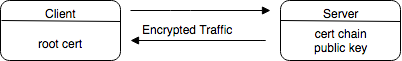
If you want to add TLS encryption to your gRPC calls, first you need to tell Emissary to add ALPN protocols which are required by HTTP/2 to do TLS.
For example:
---
apiVersion: getambassador.io/v3alpha1
kind: TLSContext
metadata:
name: tls
spec:
hosts:
- "*"
secret: ambassador-cert
alpn_protocols: h2
Next, you need to change the client code slightly and tell it to open a secure RPC channel with Emissary.
- with grpc.insecure_channel(‘$AMBASSADORHOST:$PORT’) as channel:
+ with grpc.secure_channel(‘$AMBASSADORHOST:$PORT’, grpc.ssl_channel_credentials()) as channel:
stub = helloworld_pb2_grpc.GreeterStub(channel)
response = stub.SayHello(helloworld_pb2.HelloRequest(name='you'))
print("Greeter client received: " + response.message)
grpc.ssl_channel_credentials(root_certificates=None, private_key=None, certificate_chain=None)returns the root certificate that will be used to validate the certificate and public key sent by Emissary. The default values of None tells the gRPC runtime to grab the root certificate from the default location packaged with gRPC and ignore the private key and certificate chain fields. Generally, passing no arguments to the method that requests credentials gives the same behavior. Refer to the languages API Reference if this is not the case.
Emissary is now terminating TLS from the gRPC client and proxying the call to the application over cleartext.

If you want to configure authentication in another language, gRPC provides examples with proper syntax for other languages.
Working with Host headers that include the port
Some gRPC clients automatically include the port in the Host header. This is a problem when using TLS because the certificate will match myurl.com but the Host header will be myurl.com:443, resulting in the error rpc error: code = Unimplemented desc =. If you run into this issue, there are two ways to solve it depending on your use case, both using the Module resource.
The first is to set the strip_matching_host_port property to true. However, this only works if the port in the header matches the port that Envoy listens on (8443 by default). In the default installation of Emissary, the public port is 443, which then maps internally to 8443, so this only works for custom installations where the public service port matches the port in the Listener resource.
The second solution is to use the following Lua script, which always strips the port:
---
apiVersion: getambassador.io/v3alpha1
kind: Module
metadata:
name: ambassador
namespace: ambassador
spec:
config:
lua_scripts: |
function envoy_on_request(request_handle)
local authority = request_handle:headers():get(":authority")
if(string.find(authority, ":") ~= nil)
then
local authority_index = string.find(authority, ":")
local stripped_authority = string.sub(authority, 1, authority_index - 1)
request_handle:headers():replace(":authority", stripped_authority)
end
end
Originating TLS with gRPC service

Emissary can originate TLS with your gRPC service so the entire RPC channel is encrypted. To configure this, first get some TLS certificates and configure the server to open a secure channel with them. Using self-signed certs this can be done with OpenSSL and adding a couple of lines to the server code.
def serve():
server = grpc.server(futures.ThreadPoolExecutor(max_workers=10))
+ with open('certs/server.key', 'rb') as f:
+ private_key = f.read()
+ with open('certs/server.crt', 'rb') as f:
+ cert_chain = f.read()
+ server_creds = grpc.ssl_server_credentials( ( (private_key, cert_chain), ) )
helloworld_pb2_grpc.add_GreeterServicer_to_server(Greeter(), server)
- server.add_insecure_port('[::]:50052')
+ server.add_secure_port('[::]:50052', server_creds)
server.start()
Rebuild your docker container making sure the certificates are included and follow the same steps of testing and deploying to Kubernetes. You will need to make a small change to the client code to test locally.
- with grpc.insecure_channel(‘localhost:$PORT’) as channel:
+ with grpc.secure_channel(‘localhost:$PORT’, grpc.ssl_channel_credentials(open('certs/server.crt', 'rb').read())) as channel:
stub = helloworld_pb2_grpc.GreeterStub(channel)
response = stub.SayHello(helloworld_pb2.HelloRequest(name='you'))
print("Greeter client received: " + response.message)
Once deployed we will need to tell Emissary to originate TLS to the application.
---
apiVersion: getambassador.io/v3alpha1
kind: Mapping
metadata:
name: grpc-py-tls
spec:
hostname: "*"
grpc: True
tls: upstream
prefix: /hello.Greeter/
rewrite: /hello.Greeter/
service: https://grpc-py
---
apiVersion: v1
kind: Service
metadata:
labels:
service: grpc-py
name: grpc-py
spec:
type: ClusterIP
ports:
- name: grpc-greet
port: 443
targetPort: grpc-api
selector:
service: grpc-py
---
apiVersion: getambassador.io/v3alpha1
kind: TLSContext
metadata:
name: upstream
spec:
alpn_protocols: h2
secret: ambassador-cert
We need to tell Emissary to route to the service: over https and have the service listen on 443. We also need to tell Emissary to use ALPN protocols when originating TLS with the application, the same way we did with TLS termination. This is done by setting alpn_protocols: ["h2"] in a TLSContext telling the service to use that tls-context in the mapping by setting tls: upstream.
Refer to the TLS document for more information on TLS origination.
gRPC headers
gRPC services use HTTP/2 headers. This means that some header-based routing rules will need to be rewritten to support HTTP/2 headers. For example, host: subdomain.host.com needs to be rewritten using the headers: attribute with the :authority header:
headers:
:authority: subdomain.host.com
Note
Ingress controllers
Some Kubernetes ingress controllers do not support HTTP/2 fully. As a result, if you are running Emissary with an ingress controller in front, you may find that gRPC requests fail even with correct Emissary configuration.
A simple way around this is to use Emissary with a LoadBalancer service, rather than an Ingress controller. You can also consider using Emissary as your Ingress Controller.
Mappings with hosts
As with any Mapping, your gRPC service’s Mapping may include a host:
apiVersion: getambassador.io/v3alpha1
kind: Mapping
metadata:
name: grpc-py
spec:
hostname: "*"
grpc: true
prefix: /helloworld.Greeter/
rewrite: /helloworld.Greeter/
service: grpc-example
host: api.example.com
Some gRPC client libraries produce requests where the host or :authority header includes the port number. For example, a request to the above service might include host: api.example.com:443 instead of just host: api.example.com. To avoid having Emissary return a 404 (not found) response to these requests due to the mismatched host, you may want to set strip_matching_host_port in the Ambassador module.
Alternately, you may find it cleaner to make sure your gRPC client does not include the port in the host header. Here is an example using gRPC/Go.
hostname := "api.example.com"
port := "443"
config := &tls.Config{ServerName: hostname}
creds := credentials.NewTLS(config)
opts := []grpc.DialOption{
grpc.WithTransportCredentials(creds),
// ...
}
conn, err := grpc.Dial(hostname+":"+port, opts...)
// ...
gRPC-Web
Emissary also supports the gRPC-Web protocol for browser-based gRPC applications.